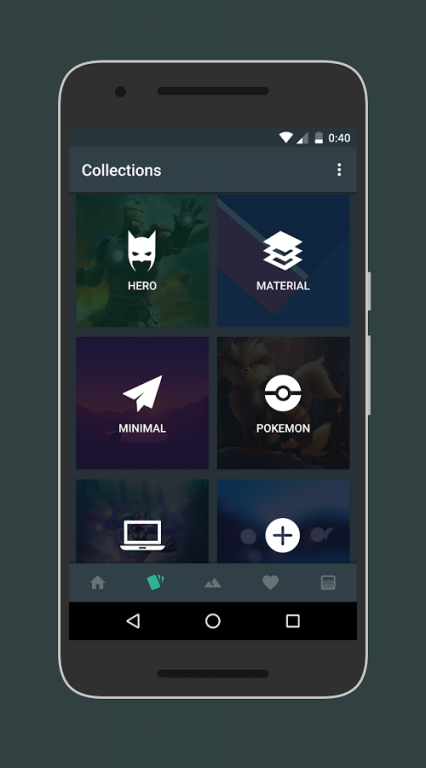InsWall Wallpapers 1.2.2
Free Version
Publisher Description
Experience the world of customization with 1000+ beautiful wallpapers in Full HD and 4K.
Enjoy the wide content of wallpapers selected from among the best and you see your best screen. Download now the most complete free application in its category.
Features:
★ 1000+ wallpapers in Full HD and 4K
★ Pro Collections (Free)
★ Gradient wallpaper generator
★ Get and save your current wallpaper
★ Integrated editor: Blur, brightness and grayscale
★ HomeScreen Simulator
★ Multiple views of the wallpaper
★ Apply wallpaper with one touch
★ Crop wallpaper before applying
★ Wallpaper Information
★ Simple and beautiful interface
★ Support for tablets
★ Constant updates
★ Material Design
Find among its collections:
🌀 Minimalist Wallpapers
🌀 Car Wallpapers
🌀 Super Heroes Wallpapers
🌀 Girl Wallpapers
🌀 Material Design Wallpapers
🌀 Pokemon Wallpapers
🌀 Devices Wallpapers
🌀 Landscapes Wallpapers
🌀 Wide Wallpapers in 4K (PC, Tablet, etc)
🌀 And among many more wallpapers
About the wallpapers?
The wallpapers are obtained from different sources where they are given all the credit to the owners. If we have forgotten, you can write us to give you the credit or if you want to remove.
Do not forget to rate, a good rating and a nice comment motivates us to continue improving and adding new features, so we have your support.
👥 Join our community https://goo.gl/GJsDed
😎 Follow me on G+ https://goo.gl/2fXURK
📧 E-mail: edzon_dm@outlook.com
About InsWall Wallpapers
InsWall Wallpapers is a free app for Android published in the Themes & Wallpaper list of apps, part of Desktop.
The company that develops InsWall Wallpapers is Edzon DM. The latest version released by its developer is 1.2.2.
To install InsWall Wallpapers on your Android device, just click the green Continue To App button above to start the installation process. The app is listed on our website since 2017-01-14 and was downloaded 11 times. We have already checked if the download link is safe, however for your own protection we recommend that you scan the downloaded app with your antivirus. Your antivirus may detect the InsWall Wallpapers as malware as malware if the download link to com.edzondm.revolutionwalls is broken.
How to install InsWall Wallpapers on your Android device:
- Click on the Continue To App button on our website. This will redirect you to Google Play.
- Once the InsWall Wallpapers is shown in the Google Play listing of your Android device, you can start its download and installation. Tap on the Install button located below the search bar and to the right of the app icon.
- A pop-up window with the permissions required by InsWall Wallpapers will be shown. Click on Accept to continue the process.
- InsWall Wallpapers will be downloaded onto your device, displaying a progress. Once the download completes, the installation will start and you'll get a notification after the installation is finished.